【Must Read】Troubleshooting Process Basics (non-working, no display, abnormal motor, abnormal lift, error reporting, etc.) 备用Updated 18 days ago
The first step in troubleshooting problems (non-working, no display, abnormal motor, abnormal lift, error reporting, etc.)
Basic operation
All fault problems can be dealt with in the following 5 basic steps.
① Problem checking → ② Confirm the solution logic → ③ Factory identify → ④ Solution confirmation → ⑤ reply to the customer
Problem-solution thinking logic
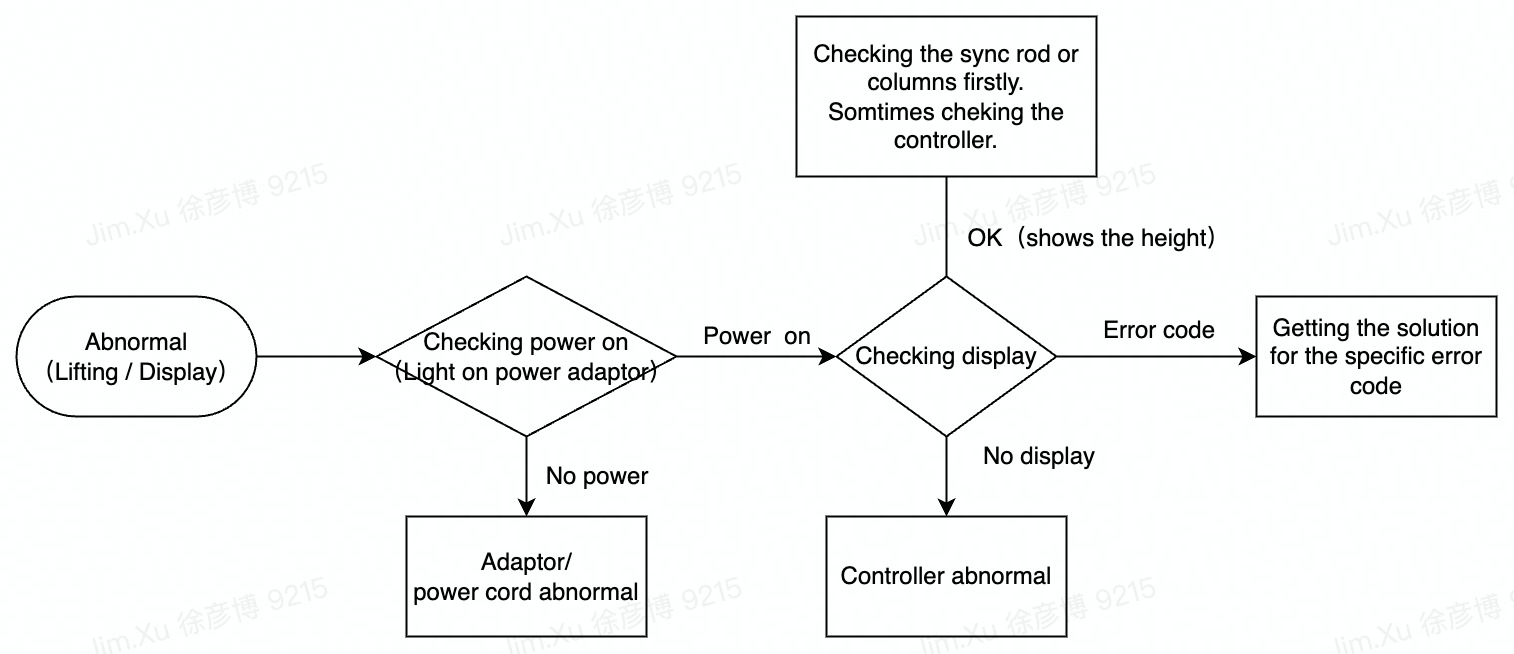
1. Problem checking
Locating the node corresponding to the problem based on the feedback received from the customer in the above process.
2. Confirm the Solution logic
From the location of the node in the problem-solution thinking logic flow, one-way step by step to confirm.
*Example:
a. Customer feedback Table not working (no work)
The specific phenomenon is unknown, need to start from the forefront of the "table abnormal" node → confirm whether the power is on → ......
b. Customer feedback E-3 code (E-3)
Power is clearly available, there is a display, and there is an error code, from the "error code" processing direction → provide a solution
c. Customer feedback Single-sided lift
Clearly have power, hand controller display unknown, from the "see hand controller display" node to start the investigation.
3. Factory confirmation
There are differences in the products of each factory, the solution is different, we need to distinguish the manufacturer first, and then provide the corresponding solution.
Please refer to: Factory Confirmation Method
*If there is any missing information, need to ask from the customer, please refer to
【Gorgias template】: 【升降桌】要视频确认无法升降等功能故障
4. Solution confirmation
4.1. Controller display error code
Solution please refer to each factory fault code solution article.
4.2. The controller display is OK, but the column lift is abnormal
The columns have one-side lifting, lifting out of sync, lifting noise, and other problems to deal with, please refer to the corresponding article.
One-sided lift, Columns out of sync, Lifting noise, Cannot be raised/lowered above a certain height
*If the hand control shows normal and does not lift, replace the controller directly.
4.3. No display on the controller
If the adapter power supply is OK (the adapter light is on), directly replace the hand controller/control box.
[Gorgias template] 【升降故障】手控器 无数显-确认适配器是否亮绿灯
5. Reply to the customer
Based on the results of the above steps, reply to the customer with a solution (trouble-shooting) or carry out a replacement or exchange process.